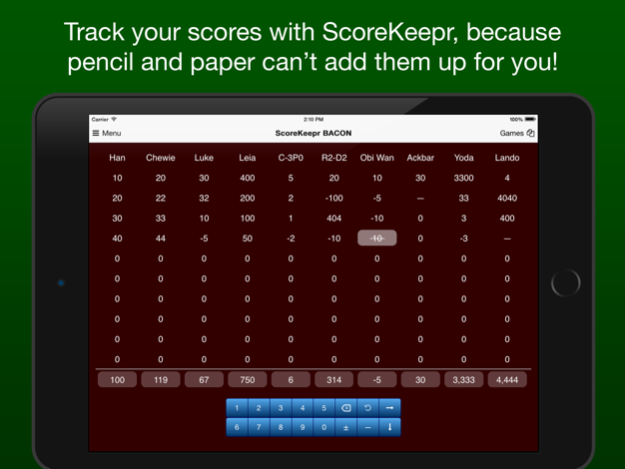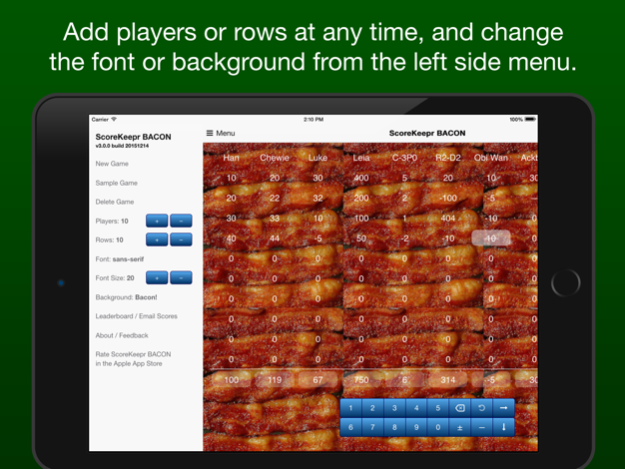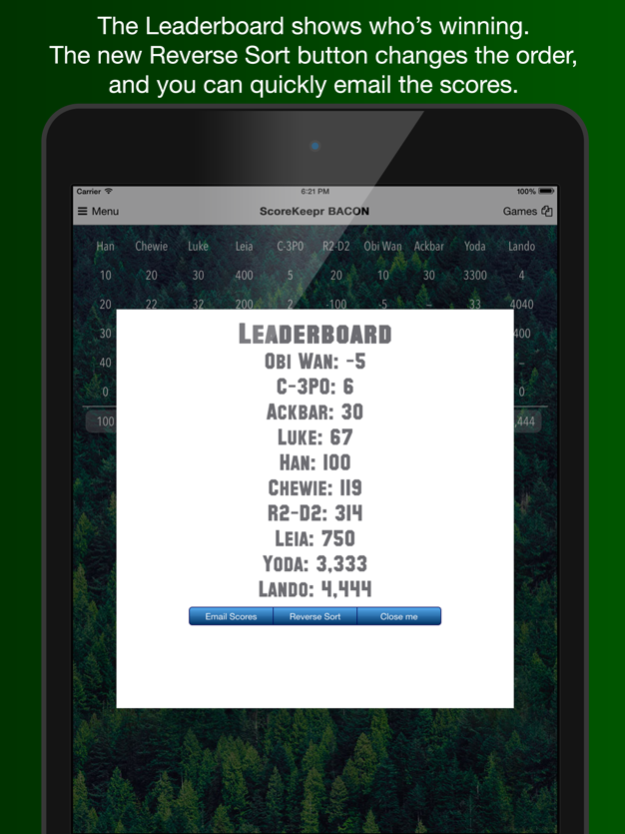Score Keeper BACON 3.2.1
Continue to app
Paid Version
Publisher Description
ScoreKeeper is an easy way to track scores when playing games, and total the scores automatically. It's great for for playing table games like cards, dominoes, dice, Farkle and even works well for scoring a round of golf!
ScoreKeepr BACON version supports up to 99 players and 99 rounds of play!
Being by starting a New Game in the left side menu. The game is saved automatically. All previous games can be loaded again from the right side Games menu.
You can change the font, text size, and pick from different backgrounds.
Email the results from the LeaderBoard, where players are shown sorted by total score. The scores can now be sorted by lowest first or highest first.
You can send feedback right in the app by tapping on "About/Feedback" in the menu.
Thank you for choosing ScoreKeepr and keep on playing!
Mar 14, 2017
Version 3.2.1
This app has been updated by Apple to display the Apple Watch app icon.
The +1 +5 +10 +50 +100 scorepad is back! You can switch how to enter scores easily in the menu.
Swipe to open the menu is less touchy so that it doesn't keep opening the menu while trying to enter scores.
The row height for large font sizes doesn't clip the scores, and works better at all font sizes.
Added the missing app icons for the iPad Pro.
Please use the in app feedback if you have any problems / questions / comments. Thank you!
About Score Keeper BACON
Score Keeper BACON is a paid app for iOS published in the Recreation list of apps, part of Home & Hobby.
The company that develops Score Keeper BACON is Imagenuity LLC. The latest version released by its developer is 3.2.1.
To install Score Keeper BACON on your iOS device, just click the green Continue To App button above to start the installation process. The app is listed on our website since 2017-03-14 and was downloaded 9 times. We have already checked if the download link is safe, however for your own protection we recommend that you scan the downloaded app with your antivirus. Your antivirus may detect the Score Keeper BACON as malware if the download link is broken.
How to install Score Keeper BACON on your iOS device:
- Click on the Continue To App button on our website. This will redirect you to the App Store.
- Once the Score Keeper BACON is shown in the iTunes listing of your iOS device, you can start its download and installation. Tap on the GET button to the right of the app to start downloading it.
- If you are not logged-in the iOS appstore app, you'll be prompted for your your Apple ID and/or password.
- After Score Keeper BACON is downloaded, you'll see an INSTALL button to the right. Tap on it to start the actual installation of the iOS app.
- Once installation is finished you can tap on the OPEN button to start it. Its icon will also be added to your device home screen.